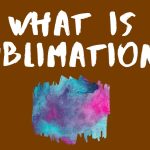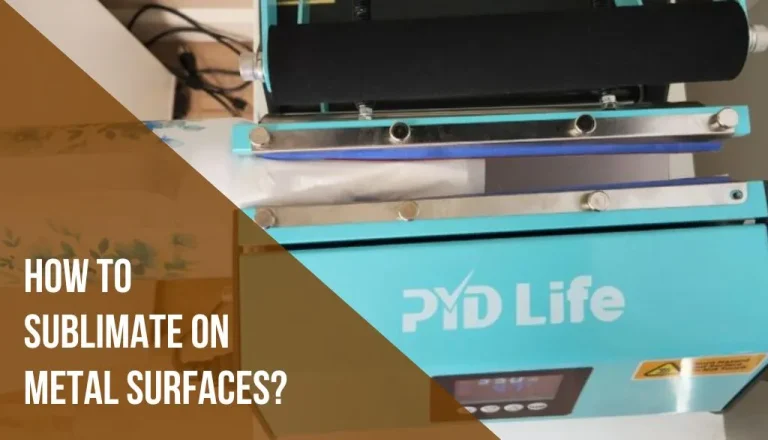Tips for how to choose a Laptop for Sublimation Printer?
If you’re into the sublimation printing business, you’re probably aware of how crucial it is to have a high-quality laptop that can handle the demands of your printing software.
A good laptop can make all the difference when it comes to ensuring that your prints are of the highest quality, and that your business runs smoothly.
In this article, we’ll explore some top ideas for choosing the right laptop for your sublimation printer.
Understanding the Technical Requirements
Before we dive into the top ideas for choosing a laptop, it’s essential to understand the technical requirements that your sublimation printing software demands.
This will help you narrow down your search to laptops that meet these requirements, ensuring that you get the best possible performance.
Top Ideas for Choosing a Laptop for Sublimation Printer
- Processor: The processor is the heart of your laptop, and it’s essential to choose one that’s powerful enough to handle your sublimation printing software. An Intel Core i5 or i7 processor is generally recommended.
- RAM: The more RAM your laptop has, the better it will perform. Look for a laptop with at least 8GB of RAM, but ideally, you’ll want 16GB or more.
- Storage: Sublimation printing software and files can take up a lot of space, so it’s important to have plenty of storage. Look for a laptop with a solid-state drive (SSD) as they’re faster and more reliable than traditional hard drives.
- Graphics Card: A dedicated graphics card can improve the performance of your sublimation printing software, and you’ll want to look for a laptop with at least a GTX 1050 or better.
- Display: A high-quality display is essential for accurately assessing your prints. Look for a laptop with a high-resolution display and good color accuracy.
- Connectivity: Make sure that the laptop you choose has plenty of USB ports and other necessary connections for your sublimation printer.
- Battery Life: If you’ll be using your laptop for mobile printing, battery life is crucial. Look for a laptop with at least 8 hours of battery life.
- Budget: As with any purchase, your budget will likely play a role in which laptop you choose. Look for laptops that meet your technical requirements and fall within your budget.
- Brand: Look for reputable laptop brands that are known for producing high-quality laptops, such as Dell, HP, Lenovo, and ASUS.
- Reviews: Always read reviews from other sublimation printing professionals to get an idea of how a particular laptop performs in real-world situations.
- Warranty and Support: Make sure that the laptop you choose comes with a warranty and excellent customer support.
- Size and Weight: Consider the size and weight of the laptop, especially if you’ll be using it for mobile printing. Look for a lightweight laptop with a smaller form factor if you need to take it with you frequently.
- Operating System: Consider whether you prefer Windows or Mac OS and choose a laptop accordingly.
- Touchscreen: A touchscreen can be useful when working with design software and editing images. Look for a laptop with a responsive touchscreen if this is something you’d like to have.
- Upgradability: Finally, consider whether the laptop is upgradable. You may need to upgrade the RAM or storage down the line, so it’s important to choose a laptop that allows for this.
Conclusion
Choosing the best laptop for sublimation printing is crucial for your printing business. By understanding the technical requirements of your software and considering factors such as processor, RAM, storage, graphics card, display, connectivity, battery life, budget, brand, reviews, warranty and support, size and weight, operating system, touchscreen, and upgradability, you can find a laptop that meets your needs and ensures that your prints are of the highest quality.
With these top ideas in mind, you can confidently choose the best laptop for your sublimation printing business and take your business to the next level.