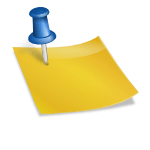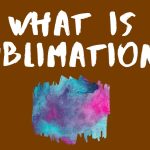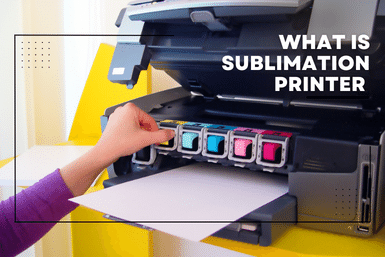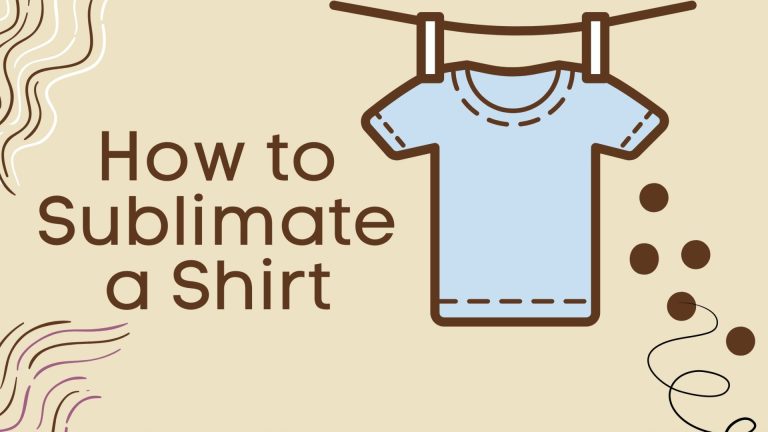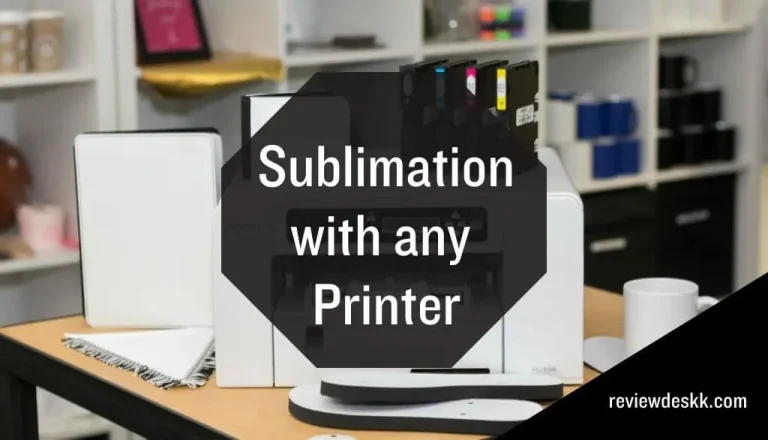What Kind of Printer do You Need for Sublimation?
Looking for the best printer with unique designs, vibrant fabrics, and other engaging items for your students? Printing with sublimation is fantastic. Colors and detail in sublimation printers are unmatched by conventional printers.
In this article, I will explain what kind of printer you need for sublimation. And their unique features like the cheapest sublimation printer and much more. So just read till the end.
What Kind of Printer is Ideal for Sublimation Printing?
Sublimation printing can be incorporated into your class projects if you know what kind of printer you need. Because this is a new printing technique, you may need clarification. You won’t have to worry about it because finding the best sublimation printer for your needs is straightforward.
Sublimation printing should be understood as follows,
- Inkjet printers can be converted into sublimation printers
- A special paper designed for sublimation is used with special ink.
- A piezoelectric printhead on an inkjet printer allows the printing to take place without generating any heat.
- Printheads with piezo nozzles can be pressurized with sublimation ink and transferred to sublimation paper.
- Sublimation printing can’t be done with thermal printers due to the ink used in sublimation printing not interacting with the thermal technology.
Type of Products you can print on with Sublimation Printing:
You print tons of products for different purposes with your class. For projects or school fundraisers, sublimation printers can be very useful. The following items can be printed on.
- Beverageware
- The T-shirt
- Items not made of fabric
- A banner
- Bags made to order
- Decor for the home
- The canvas
- A magnet
- Clothes for school
With sublimation printing you can print on many other projects. This technique provides clear, bright colors and high resolution in a short amount of time.
Benefits of Sublimation Printing:
Sublimation printing is all about personalization, so it’s perfect for class projects. It’s a great way to let your students be creative.
For a safe printing experience, it has to be under your guidance. In addition to being a good tool for learning, it also has a lot of other benefits.
Why should you use sublimation printing? I’ll tell you why:
- Prints on rigid surfaces: You can print on things like glasses, ceramics, plates, etc.
- For those who want to run a business: If you’re starting a fundraiser or running a school store, you can make school gear with your students.
- Print on anything you want: There are hundreds of items to choose from.
- Simple learning curve: Sublimation printing is relatively easy to understand since it has a short learning curve.
- You can produce results the same day: The process is fast, so you can get your products as soon as possible.
- It doesn’t matter how many you print: You can print from one to a thousand units.
- Color full images: To transfer a colorful image, you can use sublimation printing to create beautiful, identical images.
- Doesn’t scratch or fade: Once it’s integrated into the medium, the result is undetectable.
Can I do sublimation with any printer?
What kind of printer do you need for sublimation? This sublimation printer paper is one of the reasons it’s so cool. Accounting and recipe books can’t be done on sublimation paper. Patterns are printed on clothes and textiles using this paper.
Uses of this sublimation paper heat to vaporize ink and transfer it. Fabric fibers are bonded together by sublimation ink. Sublimation paper isn’t good for office work.
Epson printers that can be converted to sublimation
There are a few Epson printers that can be converted to sublimation printing, but the manufacturer has discounted them. There are still refurbished Epson printers on the market or you can find them used.
It is important to make sure their print heads are still functional when you buy them second-hand. Unplugged and unused printers usually have dried-up print heads.
| Epson Artisan 1430 Epson WorkForce WF-3620 Epson WorkForce WF-3640 Epson WorkForce WF-7110 Epson WorkForce WF-7210 Epson WorkForce WF-7710 Epson WorkForce WF-7720 Epson WorkForce WF-7610 Epson EcoTank ET-2700 Epson EcoTank ET-2720 Epson EcoTank ET-2750 Epson EcoTank ET-2760 Epson EcoTank ET-3710 Epson EcoTank ET-3760 Epson EcoTank ET-4700 Epson EcoTank ET-4760 Epson EcoTank ET-7700 Epson EcoTank ET-7750 |
Can any Printer be Used for Sublimation?
Sublimation ink can’t be used in printers with thermal printheads because the heat can
Sublimation isn’t compatible with all printers.
Inkjet printers with micro piezo printing heads can be used for sublimation. To print sublimation, you need a printer that uses heat to transfer ink.
Sublimation ink can’t be used in printers with thermal printheads because the heat can damage the ink. What kind of printer do you need for sublimation? Sublimation can be done with these inkjet printers.
- Epson EcoTank ET-2800: This is an affordable all-in-one printer that is great for home use. An ink tank system with a high capacity can save you money on ink. Additionally, it is capable of printing high-quality photos and documents.
- Epson EcoTank ET-2760: This is another affordable all-in-one printer that is similar to the ET-2800. You can print photos and documents with good quality with the same high-capacity ink tank system.
- Epson EcoTank ET-3760: This is a more advanced all-in-one printer that offers a few more features than the ET-2800 and ET-2760. It has a faster print speed and can print double-sided pages automatically.
- Epson EcoTank ET-15000: This is a high-end all-in-one printer that is designed for heavy-duty use. The printer uses a large ink tank system that can print up to 15,000 pages per set of ink bottles.
- Epson Artisan 1430: This is a professional inkjet printer that is designed for photo printing. Photos can be printed with excellent quality thanks to its high-resolution printhead.
- Epson SureColor F170: This is a dye-sublimation printer that is designed for sublimation printing. There are a variety of materials that can be printed on, including t-shirts, mugs, and coasters
Can you print sublimation with a regular printer?
A regular printer cannot sublimate. A special type of ink is needed for sublimation printing which transforms solids into gases when heated. The ink used in regular printers does not sublimate.
Additionally, regular printers use thermal printheads that heat ink so that it can be transferred to paper. Sublimation ink can be damaged by the heat from the thermal printhead.
Sublimation printing requires a sublimation printer. Ink doesn’t get heated up in sublimation printers because they use a micro piezo printhead. Inks that sublimate when heated are also used
Here are some sublimation printers that you can consider:
- Epson SureColor F170: This is a dye-sublimation printer that is designed for sublimation printing. It can print on a variety of materials, including t-shirts, mugs, and coasters.
- Sawgrass Virtuoso SG500: This is a high-quality sublimation printer that is known for its durability and consistent results. Despite its higher price, it is a good option for businesses and professionals who need to print high volumes of sublimation projects.
- Brother GTX Pro GT-540: A good balance between features and price can be found with the Brother GTX Pro GT-540 sublimation printer. A reliable sublimation printer is a good choice for hobbyists and small businesses.
- ColorGeeks Sublimation Printer: Another affordable sublimation printer that is good for beginners is the ColorGeeks Sublimation Printer. It’s similar to the Aeon Image Sublimation Printer, but it has a colorimeter that matches colors accurately.
- Aeon Image Sublimation Printer: This is an affordable sublimation printer that is good for beginners. While it’s not as high-quality as some other sublimation printers, it’s a good way to get started with sublimation printing.
Can Epson Workforce WF 2850 be used for sublimation
Yes, the Epson Workforce WF-2850 can be used for sublimation printing. However, it is not a sublimation printer by default. Install a chipless firmware and use sublimation ink to convert it into a sublimation printer.
Sublimation printers can be converted to Epson Workforce WF-2850s by following these steps:
- Chipless firmware should be installed. Sublimation ink cartridges will be recognized by the printer after this is done. Epson Workforce WF-2850 chipless firmware can be found online.
- It is necessary to purchase sublimation ink. When heated, sublimation ink sublimates. Online or in craft stores, you can find sublimation ink.
- Sublimation paper should be used to print your sublimation design. Ink is transferred to the surface of sublimation paper through a polymer coating. Sublimation paper is available online and at craft stores.
- Sublimation designs are heat pressed onto substrates. Substrates are the materials on which you will print your sublimation designs. In addition to t-shirts and mugs, coasters are also common substrates. Craft stores and online retailers sell heat presses.
Do you need a special printer for sublimation?
Sublimation requires a special printer. The ink cannot be transferred to the paper by a regular printer because it uses thermal printheads. Sublimation ink can be damaged by the heat generated by thermal printheads.
Moreover, sublimation printers use a micro piezo printhead, which doesn’t heat the ink. Sublimation ink is also used. Which melts when heated.
Can a regular printer print sublimation?
You cant print sublimation with a regular printer. The ink for sublimation printing has to sublimate or turn from a solid to a gas when heated. The ink that doesn’t sublimate is used in regular printers.
Additionally, regular printers use thermal printheads that heat the ink. Sublimation ink can get damaged by thermal print heat.
A sublimation printer is needed for sublimation printing. Micro piezo printheads used in sublimation printers don’t heat ink. Ink is also used which is sublimated when heated.
All of these printers are designed for sublimation printing and will produce the best results.
- Sawgrass Virtuoso SG500 sublimation printer: This is a high-quality sublimation printer that is known for its durability and consistent results. This printer is a bit more expensive than others, but it is a good choice for professionals and businesses who frequently print sublimation materials
- Brother GTX Pro GT-540 sublimation printer: This is a mid-range sublimation printer that offers a good balance of features and price. If you’re looking for a reliable sublimation printer, it’s a good choice.
- Aeon Image Sublimation Printer: This is an affordable sublimation printer that is a good option for beginners. There are better sublimation printers out there, but this one is a good way to start.
- ColorGeeks Sublimation Printer: This is another affordable sublimation printer that is a good option for beginners. In addition to its built-in colorimeter for accurate color matching, it is similar to the Aeon Image Sublimation Printer.
Can a Canon printer be used for sublimation?
Yes, some Canon printers can be used for sublimation. However, not all Canon printers are compatible with sublimation ink.
Here are some Canon printers that can be used for sublimation:
- Canon Selphy CP1300: This is an affordable all-in-one printer that is great for home use. It can print photos and documents with good quality. However, it is not designed for high-volume sublimation printing.
- Canon imagePROGRAF iPF685: This is a professional inkjet printer that is designed for high-quality printing. It is compatible with sublimation ink and can be used to print on a variety of materials, including t-shirts, mugs, and coasters.
- Canon imagePROGRAF iPF685 printer: This is a professional inkjet printer that is designed for high-quality printing. It is compatible with sublimation ink and can be used to print on a variety of materials, including t-shirts, mugs, and coasters.
- Canon DGI FT-3204X: This is a dye-sublimation printer that is specifically designed for sublimation printing. It can print on a variety of materials, including t-shirts, mugs, and coasters.
Can epson wf 4833 be used for sublimation?
The Epson WF-4833 doesn’t come with a sublimation printer. By installing chipless firmware and using sublimation ink, you can convert it into a sublimation printer.
The Epson WF-4833 can be converted to a sublimation printer by following these steps:
- Chipless firmware is the way to go. Sublimation ink cartridges will be recognized by the printer this way. Epson WF-4833 chipless firmware is available online.
- Sublimation ink is cheap. When heated, sublimation ink sublimates. Sublimation ink is available online or at craft stores.
- Make sure you print your sublimation design on sublimation paper. The ink transfers to the surface of sublimation paper because of a polymer coating. Sublimation paper is available online or at craft stores.
- You’ve got to heat press your sublimation design onto a substrate. Substrates are what you want to print your sublimation design on. You can print on t-shirts, mugs, and coasters. Online or at craft stores, you can find heat presses.
Can Epson eco tank 2400 be used for sublimation?
Yes, the Epson EcoTank 2400 can be used for sublimation printing. However, it is not a sublimation printer by default. You will need to convert it to a sublimation printer by installing chipless firmware and using sublimation ink.
Here are the steps on how to convert the Epson EcoTank 2400 to a sublimation printer:
- Install chipless firmware. This will allow the printer to recognize sublimation ink cartridges. You can find chipless firmware for the Epson EcoTank 2400 online.
- Purchase sublimation ink. Sublimation ink is a special type of ink that is designed to sublimate when heated. You can find sublimation ink online or at craft stores.
- Print your sublimation design on sublimation paper. Sublimation paper is a special type of paper that is coated with a polymer that allows the sublimation ink to transfer to the surface. You can find sublimation paper online or at craft stores.
- Heat press your sublimation design onto a substrate. A substrate is a material that you want to print your sublimation design on. Common substrates include t-shirts, mugs, and coasters. You can find heat presses online or at craft stores.
Is Epson 4800 good for sublimation?
A good printer for sublimation is the Epson eco tank ET-4800. The printer produces detailed and sharp images thanks to its high resolution of 5760×1440 dpi.
And do you know can epson wf 2850 be used for sublimation, Ink cartridges do not need to be refilled as often with this machine due to its large ink tank system.
Sublimation ink must be purchased for the Epson eco tank ET-4800. Heat-sensitive materials can e printed with sublimation ink. As well as sublimation paper you will need to purchase sublimation ink. There is a special coating on sublimation paper that allows the ink to transfer evenly.
When you have the ink and paper for your sublimation projects, you can begin printing them.
The steps are as follows:
- Use a software program that is sublimation-friendly to create your design.
- A sublimation paper is the best paper to print your design on.
- A heat-sensitive material is applied to the printed image by heat pressing.
The Epson eco tank ET-4800 has high-quality images and a large ink tank system, making it an ideal printer for sublimation. However, it should be noted that it is not a dedicated sublimation printer. As a result, you will have to purchase sublimation ink and paper separately.
Frequently Asked Questions:
Sublimation ink cannot be used in an inkjet printer with a thermal printing head. That technology is used by HP printers like Dell and Canon. For some printer types such as the eco tank printers, Epson uses different types of printer heads.
It is the most common to convert inkjet printers to sublimation printing by replacing the ink with dye sublimation ink. Several Epson eco tank printers work well with sublimation printing, including the ET-2800 and ET-2760.
When it comes to dye sublimation printing, laser printers may be a better choice if your products are less likely to be abused and if you do not need photorealistic quality from the printer.
The sister easy sublimation makes sublimating on cotton a simple and easy process. Using sublimation on cotton fabrics allows you to achieve the bright vibrant colors of sublimation.
The surface that is black or dark cannot be sublimated. If it is permanently exposed to direct sunlight the item may lose its color over time, if inkjet printers are not used frequently their printheads may clog.
Final Verdict:
what kind of printer do you need for sublimation? The printer you need for sublimation depends upon your budget needs and your level of experience will determine which printers is best for sublimation printing.
Eon image sublimation printers or color-greeks sublimation printers might be good choices for beginners. Despite their lower quality, these printers are a good way to get started with sublimation printing.
The Epson surecolorf170 or saw grass virtuoso sg500 is a good option if you are looking for a high-quality printer. Although these printers are more expensive the quality and features they offer are superior.