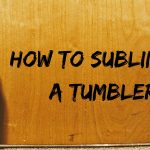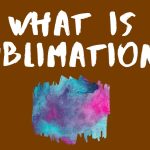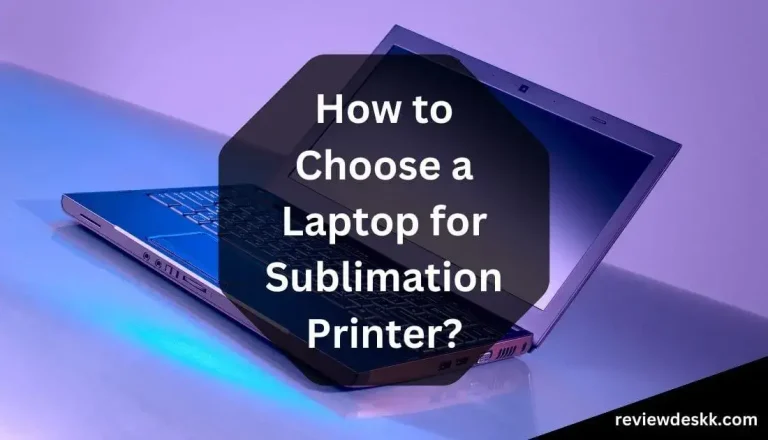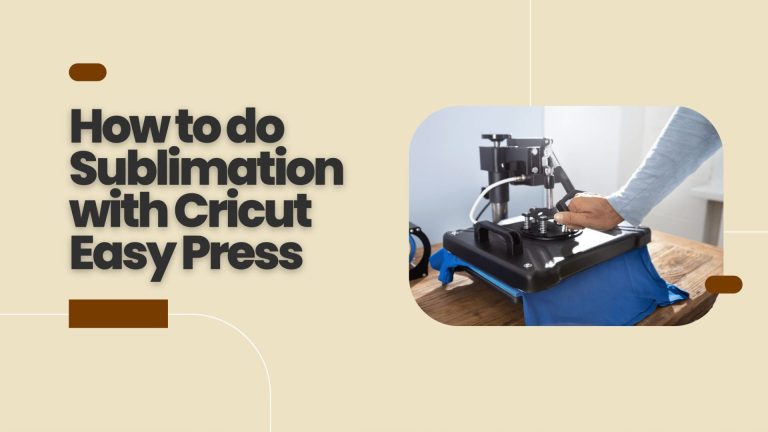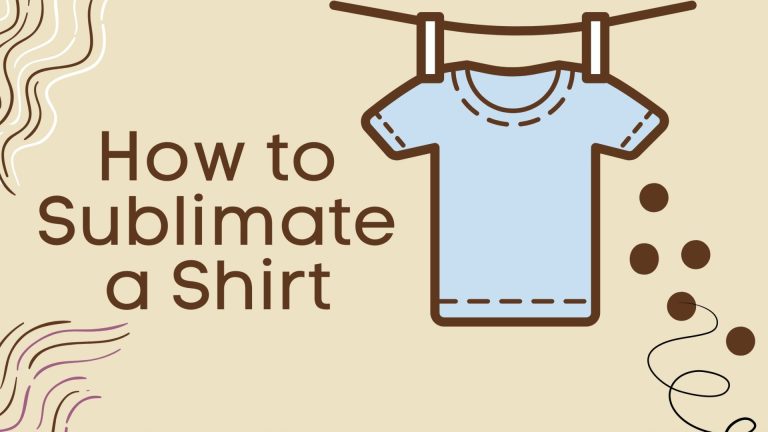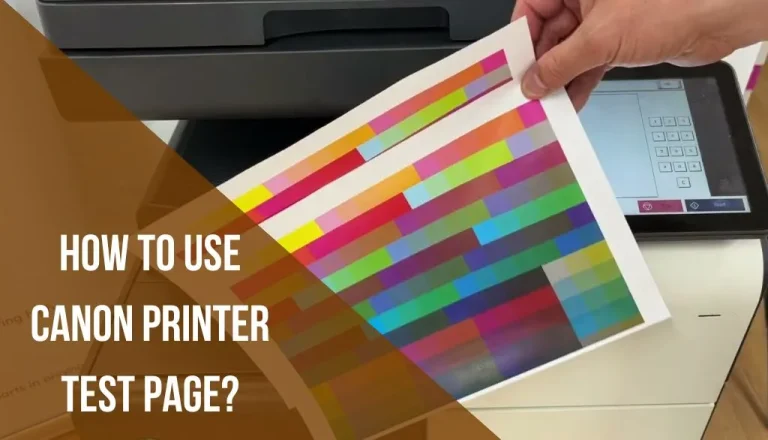How to Maintain a Sublimation Printer? The Ultimate Guide
Printers are mostly used in homes offices and many other purposes. Sublimation printers are used with a huge variety of new features but if you are using a sublimation printer then you must know how to maintain a sublimation printer.
In this article, I will explain how to maintain a sublimation printer and the tips and tricks. So just read till the end.
Also Read: Best Sublimation Paper
Let’s maintain a Sublimation Printer:
1. Clean Nozzle Heads Regularly
It is common for the print head to clog on all sublimation printers. Clean print heads are therefore the most important aspect. Allowing the ink to flow through the nozzle heads is an easy way to clean the print heads if you print regularly.
Ink will dry in the nozzle heads when not printed for a few days, resulting in clogging it is necessary to manually clean the print heads on adaptive sublimation printing systems such as Ricoh SG 3110DN.
A sawgrass VJ 628 interrogated sublimation system however maintains smooth ink flow without your intervention. The printer must be turned on before you can do this,
Blocked Print Head problem
In the case of clogged print heads, the most common problem is streaks on the printed image.
Additionally, low ink levels in the cartridges may cause the same problem.
Prevent head clogging by performing regular checks.
Post-head Cleaning Operation
To confirm that the issue has been resolved, check the printed pattern after the head cleaning operation. The nozzle heads need to be cleaned again if the clogged ink has not been removed.
2. Prevent Wastage of Ink in Sublimation Printing Machine:
You need a good amount of ink if you are going to clean your sublimation printer then you must know How to maintain a sublimation printer. If you maintain it every day you need an certain amount of ink to use. As we know we can use the ink flow to clean the nozzle heads.
To prevent this problem of ink wastage some printers have a built-in tank system as they can store ink inside them. Just like the Virtuoso SG400 sublimation printer to store all the discharge ink.
You make sure you keep separate the storage container or buy the built-in tank sublimation printer. You need to take the necessary steps to manage the wastage of ink
3. Influence of Temperature on Sublimation Ink:
If you know How to maintain a sublimation printer then These sublimation inks must have certain temperature and humidity specifications for proper and dry-free storage.
The normal setting temperature for storage of sublimation ink is from 15 to 25 degrees Celsius and the humidity should be more than 35%.
More amount of humidity causes moisture to accumulate on the transfer paper and substrate. when both substrate or transfer paper makes contact with the heat press.
It creates moisture to turn into steam and it may affect the image quality after the process of sublimation.
So you must maintain the temperature and humidity before using your workshop using an air flowing system or any indoor moisture controller.
4. Keep your Workshop Clean:
Before starting the process the most common step is to clear the workshop and dust-free before keeping your transfer paper clean, especially during printing.
yo You can use low-quality extreme cases, a blurry image will result in any dust or moisture falling on the transfer paper.
It’s no longer usable for printing once it falls on the follow and gets dusty. However, mistakes can happen when the transfer paper accidentally falls on the floor or becomes dirty during the transfer process.
The best way to prepare for this type of event would be to place some kind of cover or container that will protect the transfer paper and prevent it from coming into contact with the floor.
5. Caution! With Refillable ink Cartridges:
You need to be careful if you’re using a refillable ink cartridge.
Dust:
when dust enters into the cartridge it ruins everything. It may create poor quality and it may damage the ink delivery system of your sublimation printer.
Air Bubbles:
Manually cleaning ink cartridges can prevent dust from entering the cartridge but air bubbles can cause serious problems.
Whenever possible fill ink in small quantities and shake it up to a few times to remove any bubbles or voids.
Frequently Asked Questions:
How to maintain a sublimation printer? Let’s find out You’ll want to run the Nozzle Check button to clean your print heads. If the problem persists, run another printhead nozzle and check the test print after cleaning. If you don’t get solid lines, keep cleaning the nozzles
You need to prevent clogged print heads. Saw grass, cleaned epson, unclogged, repaired near me, converted, printing lines, not printing t-shirts, circuit works recommends using the printer frequently. The printer should also be kept powered on at all times according to Sawgrass. For optimal performance, the printer will run automatic maintenance utilities.
In the first place, the fabric you use may be the problem. Sublimation printing can cause fading on some materials due to heat and pressure. Your print will remain bright and vibrant if you use a fabric specially designed for sublimation printing.
As the fabric fades, sublimation printing will fade the ink as well. Sublimation images begin more vivid, allowing for some fading before the overall appearance deteriorates.
Final Verdict:
In the end, you must follow the DIY tips and solutions described above regularly to maintain your sublimation printing machine. In addition, if your sublimation printer is equipped with an automatic cleaning feature becomes easier to maintain.
How to maintain a sublimation printer? In conclusion, if you are not printing regularly you must avoid clogged print heads. The print quality of your sublimation printer will remain fair with regular maintenance.