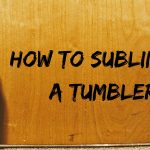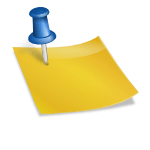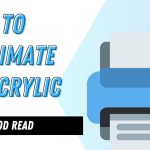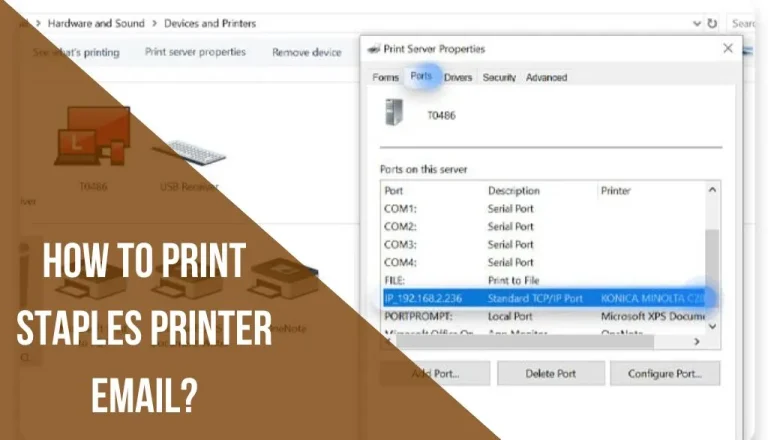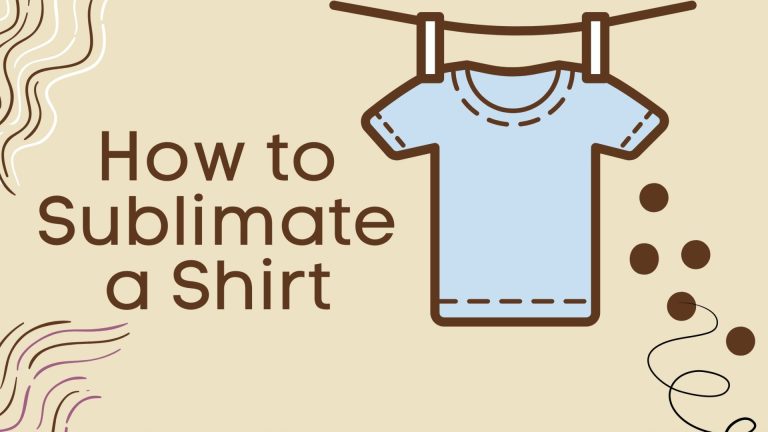How to Sublimate on Phone Cases? A Beginner’s Guide
Sublimation is the process of printing an object to any kind of style you want. Sublimation printing can be done easily on t-shirts mugs phone cases or much more.
In this article, I will explain How to sublimate phone cases or metal surfaces and how to make phone cases with a heat press so just read till the end.
Sublimation for Phone Cases:
The sublimation process for phone cases is much the same as other types of sublimation printing due to modern blank designs. If you already know the process of sublimation then you know adding phone cases to your repertoire will be fairly simple.
What do you need to Sublimate a Phone Case?
You need the following items such as
- Design software
- Sublimation printer
- Sublimation ink
- Sublimation paper
- Heat press
- Phone case blanks
Phone case Heat Press Machine:
A heat press is needed to sublimate a phone case. Heat case blanks contain a sheet of flat aluminum that is the substrate for the heat press. Aluminum can be heated with a variety of heat presses.
TUSY Heat Press:
There are different sizes of heat presses available from Tusy. A larger or smaller model may be more suitable for you though the pro5 in one is our favourite. Our review included a portable tusy heat press.
Circuit Heat Presses:
The circuit is press 2 heat press is one example of a heat press that will work to know How to sublimate on phone cases. A circuit mini would also work in a pinch. The circuit heat press should always be with a mat.
Fancier studio Heat Press:
This heat press works well for sublimating phone cases because it has no frills and is powerful.
FC2 Heat Press:
For sublimating phone cases, FC2 makes another good heat press. We reviewed the FC2 pro5 in 1 combo heat press here.
Other Phone case Heat Press Machines
Many other heat presses can be used for phone case sublimation.
3D vacuum Heat Press Machines
Sublimation blanks for phone cases do not require an expensive 3D vacuum heat press in 2015 you would have to wrap a special lexile sublimation film tightly around your phone case when it was vacuumed in your 3D heat press to sublimate a phone case
You begin by wrapping your design around a one-piece phone case and taping it in place. Next, you place it into a heat press that creates a vacuum. In one-piece cases, the sublimation paper sticks tightly to all edges due to the vacuum.
To retain their shape you need to cool the phone cases on a solid, fitted surface after removing them from the heat press. Heat presses of this type are ideal for pressing mugs plates and other objects without flat surfaces.
Sublimation Paper for Phone Cases
There are two pieces in modern phone cases, including an aluminum substrate. Therefore, sublimation for phone cases is the same as sublimating on aluminum, and good-quality sublimation paper will do the trick.
- Stratford brands
- Hippo sublimation paper
- HTVRONT sublimation paper
- Sublimation heat transfer paper.
Sublimation Printing for Phone Cases
Using sublimation ink and a sublimation printer you need to print your design on sublimation paper.
A sublimation printer differs significantly from a regular printer. When you use a heat press on a sublimation printer the ink sublimates into the substrate.
The resolution at which sublimation and inkjet printers print is another difference between them. A typical inlet printer setting is 300 dpi. Sublimation printers such as the Sawgrass SG1000 have a resolution of 600 dpi and can reach 4800 dpi.
8.5×11 paper is almost exclusively used by third-party inkjet printers. In contrast, sublimation printers can accommodate larger paper sizes. Sawgrass SG1000 sublimation printers can print up to 11×17 in standard mode and 13×19 with bypass.
You can convert a standard inkjet printer into a sublimation printer using conversion kits. These kits are often made by the manufacturer of sublimation inks. Sublimation printers have been extensively discussed on this site.
Sawgrass Printers
There are two sublimation printers from Sawgrass the SG500 and the SG1000. Ink cartridges for the SG400 are still available since these printers are especially designed for sublimation so we recommended using a sawgrass printer for phone cases.
Epson Photo Printers
With the help of conversion kits photo printers like Epson Artisan 1430 can be used as good quality sublimation printers.
Epson Eco Tank Printers
Epson ecotank printer doesn’t have printer cartridges. Instead, they have tanks that you can fill. If you fill them with sublimation ink
- Epson eco tank 2720
- Epson eco tank 3760
How to make Phone cases with a Heat Press?
There are two parts to the phone case blanks that you can buy. In the first place, there is a flimsy case that protects the phone from damage. We also need an aluminum sheet that is capable of sublimation for our purposes. Let’s discuss each step in detail.
- Sublimation paper and sublimation ink are used to print a mirror image of the design.
- Measure the phone case’s diameter and cut out the paper accordingly.
- Remove the protective film from the aluminum plate of the silicone blank phone case.
- The heat press needs to be warmed up now. Sublimation occurs here. The heat press should be set to 350 to 400 degrees Fahrenheit, depending on the phone case manufacturer.
- Cover the white sublimation blank with the printed design.
- Tape your design onto the blank sandwich and place it into the heat press. The top and bottom layers should be protected. A silicon sheet, parchment paper, butcher paper, or Teflon sheet can be used as a layer.
- As recommended by the manufacturer of the sublimation phone case, set a timer for 80-120 seconds.
- Here’s where the magic happens. On the phone case, the ink sublimates from the paper
- After removing the sandwich from the heat press, allow it to cool so you can handle it.
- Remove the paper and admire the gorgeous design that is now on the aluminum substrate
- Take off the back protective film from the flexible protective case
- Using your fingers, press the aluminum case into the adhesive back of the flexible phone case with the shiny aluminum side down.
- You have now completed your sublimated phone case.
Frequently Asked Questions:
These 2D sublimation cases can be customized on top using sheet metal that adheres to the cases and protects against falls and shocks. These are typically made of thermoplastic polyurethane TPU OR PC.
It is recommended that all products be kept at a temperature of 400F. When closing your heat press use moderate to heavy pressure. depending on the thickness of the blank and the temperature of your heat press time and temperature may vary.
Moreover, How to sublimate on phone cases, dye sublimation ink cannot be used with regular printing paper for sublimation printing. A sublimation case, temperature, bulk, templates, machine, heat press, time, and temp silicone printer with sublimation ink and sublimation paper is required for sublimation printing.
You can buy special paper and it tends to make it for the best and most vibrant sublimation prints. There are a lot of brands out there I usually use A sub paper or Turepix sublimation paper. You can get this in regular sizes as well as larger sizes to match a large format printer.
Detailed description Without the addition of energy to the process ice would not sublimate into vapor. This is where sunlight plays a large role in the natural world. Water has a physical property called the heat of vaporization which is the amount of heat required to vaporize water.
Final Verdict:
To know how to sublimate on phone cases. Custom phone cases can be created using sublimation. A few simple supplies are needed for the process which can be done at home. The phone cases you create can last for years if you practice a little.