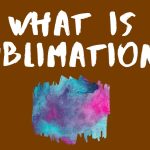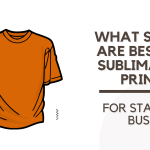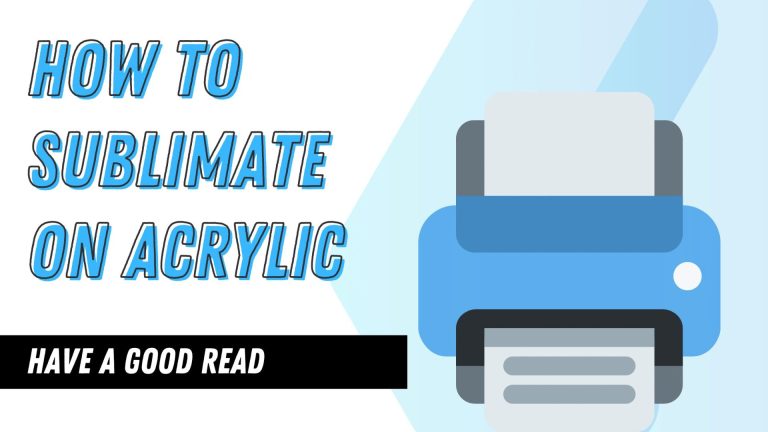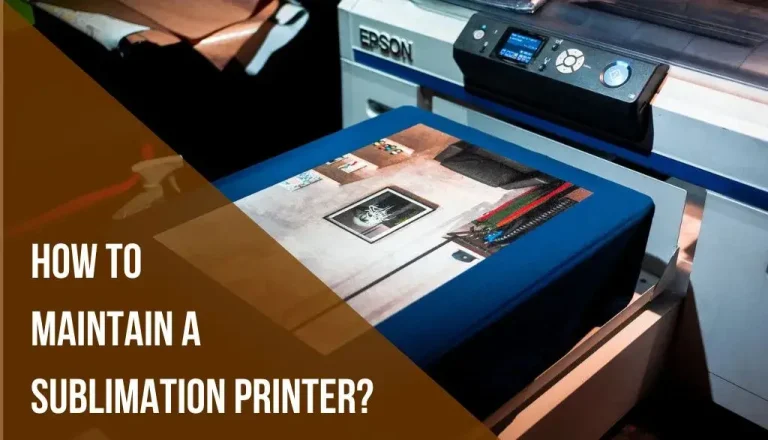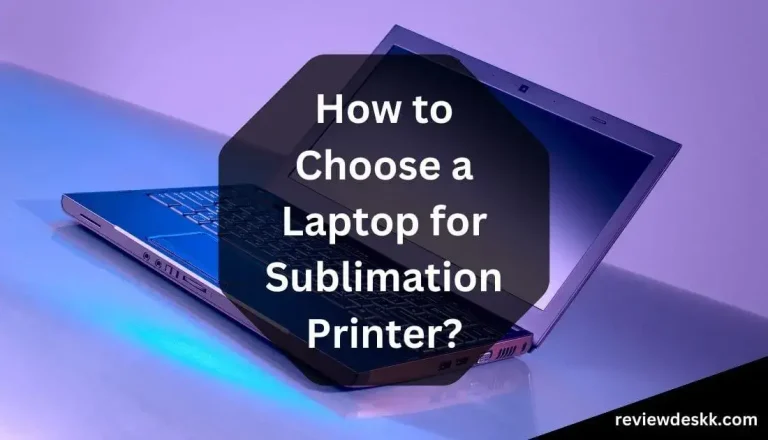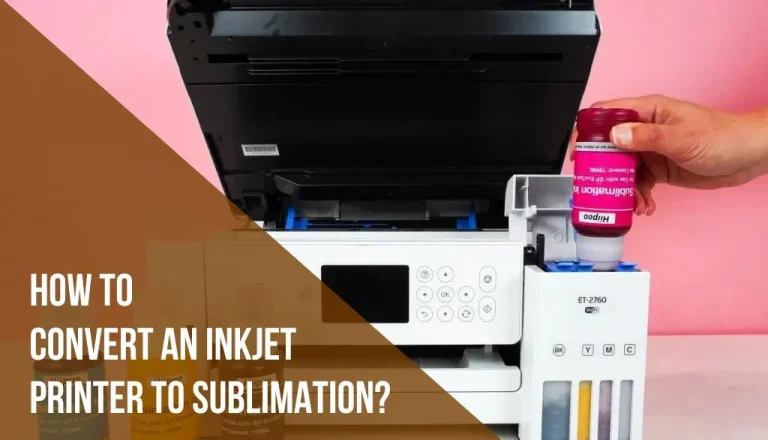How to Prevent Ghosting in Sublimation Printing?
There are many misconceptions about sublimation. All of the steps in the process are quite complicated, and many precautions need to be taken. This is the most common problem that people face during printing.
In this article, I will explain how to prevent ghosting in sublimation printing on a large scale. And what are the steps to avoid ghosting in printing?
What is Ghosting?
After the heat press is opened ghosting occurs when the sublimation ink is still active. The heat press opens slightly resulting in a slight skewing of the image.
Ghost-like images are left behind which are impossible to remove. To learn exactly how to use sublimation tools and paper during printing you need to do extensive research.
In this way, you will be able to use sublimation tools effectively and avoid this problem in the future.
How to prevent Ghosting in Sublimation Printing let’s check:
Ghosting can be avoided by doing the following three things:
Sublimation takes place at different temperatures pressure and time on a different surface. The pressure and time must be adjusted for the new item when changing from one substrate to another.
The first time they realize they need to adjust the heat press is when they close it. During the heat press opening and closing the ink is already activated causing the paper to move. The heat press should be adjusted before closing. So it is important to plan.
- Sublimation transfer sheets must be held on the substrate using the right method. A tacky sublimation paper is needed for soft goods such as mouse pads.
Garments totes and bags. Transfer paper needs to be secured to hard surfaces such as coffee mugs or serving trays. With heat-resistant tape.
- To avoid shifting too much of the item ensure you open the heat presss gently. When removing the transfer paper from the heat press the item should be moved gently to the cooling area. If you touch the printed area the ink could be moved and the image could be ruined.
How to Prevent the Ghost effect during Dye Sublimation Printing?
You can take some steps How to prevent ghosting in sublimation printing?
For flat Heat Press Machine
1. This is good for some soft cushion material such as cotton cloth sponge cardboard etc. This is the process where the machine absorbs the ink moisture during the transfer process and cause water vapor in huge amount. And then I will create a color picture on cloth. Its lighter tone gives a part of an aerosol or water streak-like condition.
2. You can evaporate the moisture during or before the transfer process and replace it with cushion material.
3. The pictures that are printed cannot be transferred easily. Paper becomes soft and wrinkled during transfer, especially when the roller press simply softens and wrinkles the paper, and strips appear on the transfer fabric.
There will also be a lower transfer rate dimmer colors and melting outline when the weather is severe. Dry transfer and damp transfer cloth will have different colors the more severe the damp the more severe the situation.
4. Ghosting can occur when transferring under a flat press. Due to the relatively flat nature of the paper during thermal transfer, it will not bend immediately under the press so it can be flattened.
When the heat press plate is lifted during thermal transfer the paper and fabric will be absorbed on the upper press table plate and then the paper will fall. A secondary transfer occurs when the high-temperature transfer paper falls on the fabric resulting in a light ghost image.
To avoid Ghosting following Methods
1. Ascent speed should be slowed down. To slow down the lifting speed of the pressure plate we can adjust the cylinders speed control valve on the flat heat transfer press.
This will prevent the ghosting caused by the secondary transfer from falling off when the pressure plate is lifted.
2. Water should be dipped into the four corners. The transfer paper can be covered on the fabric without printing pictures if it is smaller than the fabric. Instead, add a small dot of water to the corners of the transfer paper and cover the fabric with it.
Adhesion will misalign with the fabric after transfer causing secondary transfer ghosting. Water can be used to wipe off the brunt area on the fabric after the transfer.
3. A method of concealment. Hot pressing plates do not usually suck up paper and cloth if the transfer paper is larger than the cloth and can conceal the cloth’s appearance.
This is due to the cloth’s electrostatic effect that is sucked up. Covering the cloth with paper prevented the fabric from sucking up and falling off.
4. Transfer paper with a special adhesive is recommended. Using special adhesive transfer paper is the best way to prevent ghosting. When the adhesive transfer paper is pasted to the fabric during the transfer the paper and fabric will never separate no matter how they are sucked up and down.
Furthermore, the choice of adhesive paper can significantly improve the convenience of operation and the pass rate of mass production by eliminating the possibility of shifting and ghosting.
For Rotary Heat Press Machine
1. Horizontal ghosting of printing ghosting
In the meantime, ghosting refers to the shadow appearing on the left and right sides of the dot axis or line to check their position
1. In operation, two rollers move axially, causing a double image
In offset printing on How to prevent ghosting in sublimation printing, the thrust bearing is responsible for preventing the axial movement of the cylinder.
If the thrust bearing is worn or loosened, there will be a gap resulting in horizontal ghosting multicolor under the action of the axial thrust of the helical gear. The machine axial fine-tune tunging mechanism is loose and the bearings are worn out.
Under normal printing press conditions, the cylinders for printing plates and blankets will move axially relative to each other, requiring attention to the maintenance of the printing press at ordinary times which can be avoided if the bearings that are severely worn are replaced promptly.
2. Ghosting caused by axial transfer error
Genrally this type of failure results from inaccurate paper transfer caused by axial movement of the squeegee resulting in ghost images. Make sure the tight ring at both ends of the roller gripper shaft is in contact with the end surface of the sleeve.
3. Ghosting caused by ruffled paper
The long edge of lotus leaf paper squeezes under the first color printing pressure and gradually moves inward under the second color pressure. It was originally squeezed by the first color when it was pressed into the second color.
A release is performed on the pressed paper. Due to the random folding and releasing amounts the previous blanket is imprinted on the next unit, resulting in ghosting because the current imprint does not completely overlap the previous one.
The trailing edge of the first color is ghosted mostly in two corners and there is no middle. Preparing the printing paper requires air-drying it to make it smoother.
2. Vertical ghosting of printing:
A longitudinal ghost is a shallow shadow that appears in front and back of a dot or line in the axial direction. Its position is fixed in the axial direction. It is possible to divide the ghosts into partial and entire layouts depending on their weight.
1. Resetting the Marker won’t eliminate Ghosting
Suppose the roller radius is configured incorrectly or the pressure between the rollers is too high. The rubber cloth will be displaced by the friction of the imprinting surface and it won’t be able to be completely rested after each transfer resulting in ghost images.
Under the premise of ensuring ink transfer and reducing printing pressure, reasonable adjustments should be made to the lining data of the plate cylinder and blanket cylinder.
2. Ghosting caused by the blanket not being stretched tightly
There are two situations when the blank is not tightly stretched iits not tightly stretched the displacement is huge during the rolling process and it can be resisted by tightening force the blanket might not be tightly stretched.
if the overall stretch isn’t tight which causes a lot of ghosting another could be that the blanket is cut skewed or the iron splintisn’tt faricted properly causing partial tension and partial ghosting. It usually happens on the first dozen sheets.
Re-tighten the blanket if it’s not tight if the part isn’t tight check if the blanket is cut skewed or not installed properly.
Solution: Make sure the printing plate is tight; if it’s cracked, it needs to be replaced.
3. Irregular ghosting of printing ghosting
When double-diameter cylinder offset printing processes are in continuous operation irregular ghosting occurs. Printing presses and printing processes can cause irregular ghosting to fix tumbler, remove, mugs, mistakes, gassing out, causes, look faded, banding, fabric, machine, shirts, and printer.
Due to the insufficient installation accuracy of the two pairs of double-diameter rollers the machine malfunctions. Long-term use of tooth pads causes the printing process to have problems with accuracy mainly due to wear and tear.
The machine’s maintenance should be done more often to keep it in good working order to control ghosting and improve the quality of printed products.
Frequently Asked Questions:
Dye sublimation is often challenged by ghosting How to prevent ghosting in sublimation printing. When you open your heat press the sublimation paper shifts and the ink is still wet. The sublimation process has not yet been completed. It causes a blurry transfer because the paper shifts leaving a shadow effect on the edges.
You can experience flickering or ghosting if your refresh rate or resolution is too low or too high for your monitor. To fix this you will need to adjust your refresh rate and resolution to match the specifications and capabilities of your monitor.
A pre-press should remove moisture from the garment as well as any wrinkles. Overheating the substrate is not a good idea! Sublimated transfers applied to hot surfaces will begin the gassing process prematurely, causing ghosting. Your work environment should also be considered.
A sublimation heat press should be set at a temperature between 400F and 425F when working with glass. A 45 to 60-second timeframe is recommended. Medium pressure is required.
Final Verdict:
If you want to know how to prevent ghosting in sublimation printing then you must keep in mind all the steps that are listed in this article. Make sure to consider all the factors if you face ghosting during the sublimation printing.