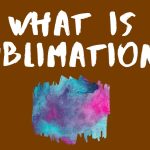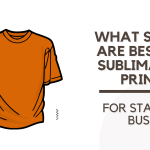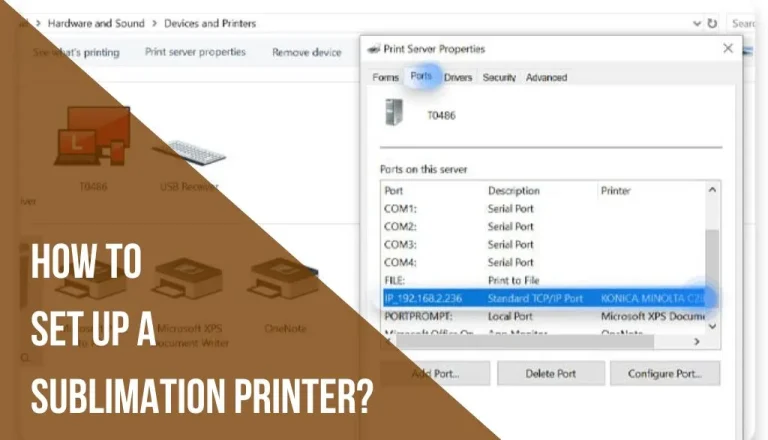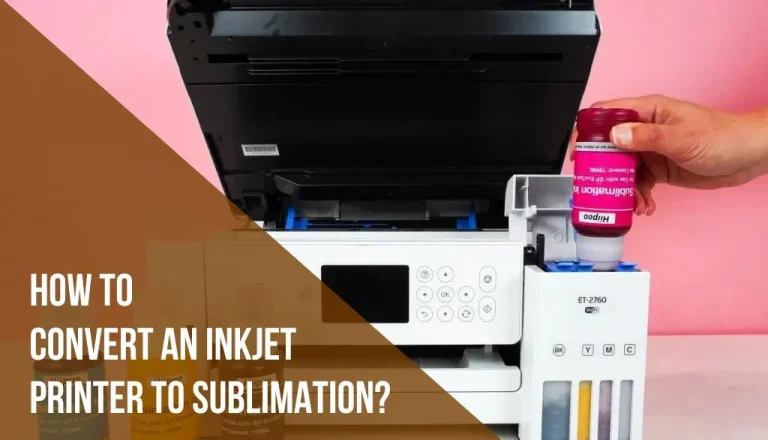How to Optimize Sublimation Printing for Large-Scale Production?
Sublimation printing is used in homes offices and many other purposes. These sublimation printers are used in printing documents t-shirts designs and many other stuff. But if we talk about printing on a large scale this printer shows an impressive result.
In this article, I will explain how to optimize sublimation printing for large-scale production. and how this printer performs sublimation heat press on large orders. So just read till the end.
Let’s Optimize the Sublimation Printer:
Sublimation printing uses heat to transfer the ink onto a material such as polyester nylon or other products. As a result, it creates an impressive result with sharp detail. Some steps are listed here which help you how to optimize sublimation printing for large-scale production.
1. Use High-Quality Transfers
If you are using a high-quality printer of course you will get high-quality results. A good transfer should be thin and enough to allow the ink to fully saturate the material. But you need to prevent thick ghose images from the backside.
Their smooth surface have wrinkles which creates misalignment during the process of pressing. Must try more different brands and types of transfer which is best according to your needs.
If you are having trouble with ghost images. Then try to switch to a thinner transfer paper. This will allow the ink to fully saturate the substrate and reduce the likelihood of double images.
2. Fine-Tune Color Management and Profiling
To produce vibrant accurate prints a color workflow must be established. It is essential to profile both your printer and substrate correctly to achieve perfect color representation.
3. Profiling your Printer
A printer ink combination can be calibrated using built-in software or third-party tools. While minimizing dot again or washout this keeps color output consistent across a variety of jobs and many other media types.
If you are using Ricoh printers and sawgrass ink you can generate custom profiles based on your printer’s specific ink formulation using the provided software or Coreldraw.
4. Substrate Profiling
With a spectrophotometer determine the light reflectance of your intended substrates, through this process ICC profiles can be created that capture the interaction between the ink and the materials being printed on.
Properly profiled substrates give you lifelike hues characteristic of the final medium during the rip.
Create a new ICC substrate profile for your canvas brand or type using a software package like Wasatch softRIP or Caldera GrandRIP+.
If you select this profile during the rip stage you can print it on the designated substate with ooptimized color rendering.
Using the sawgrass virtuoso SG400 printers and tex print inks, we can print on polyester canvas. Use the Ricoh print and coverage console or another tool to create the printer profile.
With an X rite i1iO spectphotometer and spectra sensor accessory measure the canvas white points and brightness.
5. Adjust your Printer settings
Your printer shows a great impact on the quality of the sublimation prints. It is more common to increase the resolution, change the color profile, and tweak the brightness and contrast levels of the camera.
Until you find the best combination for your printer and media experiment with these settings.
Printing sublimation transfers require a higher resolution of 300 dpi. By doing so the final product will appear crisper and sharper.
6. Preheat your Press for Consistency
You can achieve consistent results if you know How to optimize sublimation printing for large-scale production throughout the day by preheating your press before each job. This prevents hot spots which can occur if the press is too cold and allows the heaters to reach their optimal temperature.
The press should be preheated by turning on the power source and waiting for all components to reach a comfortable temperature. You should close the platens for a few minutes then reopen them.
Place a scrap piece of fabric over the area and run a test cycle to ensure everything is heated evenly. Proceed with your normal production routine once everything checks out.
7. Calibrate your Heaters Regularly
To ensure accurate temperature control across all zones of all press heaters calibration is essential. The temperature of heaters tends to drift over time due to many factors.
Many factors affect wear and tear such as changes in different conditions. The accuracy of your heaters should be within +/- 5°F (+/- 2.78°C) when they are working properly.
- Determine your polymer substrate’s required temperature range Nylon on the other hand needs a slightly lower temperature range between 350F(177.78C) and 380F(193.89C) as polyester typically needs a temperature range of 360 F(177.78C)to 390F( (198.89C).
- In the next place a sample of your substrate material in the press adjusting the tension accordingly. The platens should be closed and the zones should be set at the desired temperature. Using a digital thermometer measure the sample’s temperature immediately after running the press through its normal cycle sequence.
- You can continue taking the measurements at additional intervals until the material temperature cools down.
- After collecting the data calculator the average temperature and achieved by dividing the sum of all measured temperatures by several samples taken.
- You can compare the value against the ideal target temperature range mentioned above to determine whether your heaters need some adjustments.
Frequently Asked Questions:
If you are working with sublimation activate a specific RGB profile to produce accurate color unless you are using an RIP that uses CMYK color mode is commonly used by graphic designers because it is the most suitable for commercial printing.
Ideally, you should aim for 5400 x 7200 pixels with an aspect ratio of 3:5. As we scale up in size, you should also aim for 5400 x 7200 pixels with an aspect ratio of 3.2.
In traditional printers to optimize sublimation printing for large-scale production you’re limited to printing on the most common materials like paper with a maximum size of around SRA2(450mm x 640mm).
It is possible to print large format images on dozens of different substrates up to approximately 3m x 2m.
Probably the time temperature or pressure if your print isn’t vibrant or brighter after your had your printer for a while. For something to sublimate, you need the right time the right temperature, and the right pressure.
Final Verdict:
Let’s summarize how to optimize sublimation printing for large-scale production. It is important to use high-quality transfers tune your color management calibrate your heaters regularly and use the right substrate to optimize sublimation printing for large-scale production.
Temperature to test your prints before going on large-scale production and be patient consistently. Prints that are clear vibrant and consistent can be achieved by following these steps.